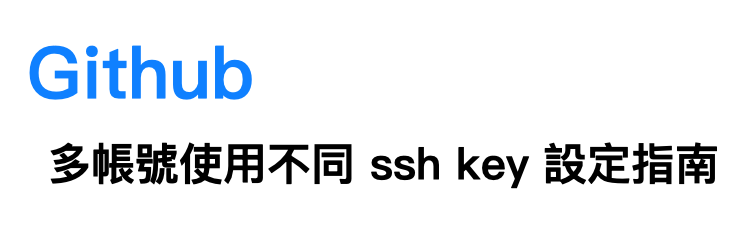在 Github 上不同的帳號之間是不能共用公鑰的,所以假如在一台電腦中同時要給兩個 Github 帳號使用的話,因為是同個 domain 所以需要特別調整設定,本篇將教學如何調整。
1. 首先要先設定 ~/.ssh/config
假設在 Github 上有兩個帳號分別為 userA 與 userB,而對應的 key 如下:
- userA 的 key 是在
~/.ssh/id_rsa_github_userA - userB 的 key 是在
~/.ssh/id_rsa_github_userB
這時要在 ssh config (位置:~/.ssh/config) 中設定如下:
Host github.com-userA
HostName github.com
User git
IdentityFile ~/.ssh/id_rsa_github_userA
Host github.com-userB
HostName github.com
User git
IdentityFile ~/.ssh/id_rsa_github_userB
2. 對想要使用的 project 進行 clone
假設現在想要 clone 的 repo url 是 git@github.com:demo/project-a.git
這時只需要將 github.com 替換成 github.com-userA 或是 github.com-userB 就能夠使用不同的 key 跟身分進行連線
例如以下的方式就是使用 userA 的 key 進行 clone:
git git@github.com-userA:demo/project-a.git